Obstacle Avoidance Game with Distance Sensor
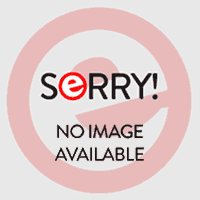
It is collision avoidance game like Flappy Bird. You use your hands in this game, so you can control the bar intuitively (using distance sensor).
What is obniz?
obniz is a cloud-connected IoT development board. You can program on the web browser of any smartphone or computer and the command is sent to obniz through the internet via obniz cloud. By connecting the obniz to the cloud through wifi, users can remotely control devices that are physically connected to obniz.
Click here for more details.
Materials
If you don't have an obniz setup, you can set it up here
Steps
Hardware
Connect obniz and the distance sensor as shown wired-4.png.
Use HTML5 canvas.
Set value of distance sensor to variable “inputHeight“, and make it usable anytime.
{vcc:0, gnd:1, signal:2} will be changed if you make different wiring from “Hardware“.
This values are used as input values each frames.
Program
obniz is a cloud-connected IoT development board. You can program on the web browser of any smartphone or computer and the command is sent to obniz through the internet via obniz cloud. By connecting the obniz to the cloud through wifi, users can remotely control devices that are physically connected to obniz.
Click here for more details.
Materials
- obniz x1
- power supply for obniz (USB micro-B) x1
- GP2Y0A21YK0F(IR distance sensor) x1
- PC or Smartphone x1
If you don't have an obniz setup, you can set it up here
Steps
Hardware
Connect obniz and the distance sensor as shown wired-4.png.
- io0 : Signal(yellow)
- io1 : GND(black)
- io2 : VCC(red)
Use HTML5 canvas.
<canvas id="field" width="300" height="300"/>
let canvas = document.getElementById('field');
let ctx = canvas.getContext('2d');Set value of distance sensor to variable “inputHeight“, and make it usable anytime.
let inputHeight = 0;
let obniz = new Obniz("OBNIZ_ID_HERE");
obniz.onconnect = async function () {
let sensor = obniz.wired("GP2Y0A21YK0F", {vcc:0, gnd:1, signal:2});
sensor.start(function (height) {
inputHeight = height;
})
};{vcc:0, gnd:1, signal:2} will be changed if you make different wiring from “Hardware“.
This values are used as input values each frames.
let input = (300 - inputHeight); input = Math.min(Math.max(0, input), canvas.height); dot.push(input);
Program
<html>
<head>
<meta name="viewport" content="width=device-width, initial-scale=1">
<script src="https://obniz.com/js/jquery-3.2.1.min.js">script>
<script src="https://unpkg.com/obniz@2.0.1/obniz.js" crossorigin="anonymous">script>
head>
<body>
<div id="obniz-debug">div>
<canvas id="field" width="400" height="400"/>
<script>
let canvas = document.getElementById('field');
let ctx = canvas.getContext('2d');
let dot = [];
let bars = [];
let inputHeight = 0;
let frameCount = 0;
let obniz = new Obniz("OBNIZ_ID_HERE");
obniz.onconnect = async function () {
let sensor = obniz.wired("GP2Y0A21YK0F", {vcc:0, gnd:1, signal:2});
let dataValues = [];
sensor.start(function (height) {
dataValues.push(height);
if(dataValues.length > 5){
dataValues.shift();
}
inputHeight = dataValues.reduce(function(x, y) { return x + y; })/dataValues.length;
})
};
function initialize() {
ctx.fillStyle = "black";
ctx.fillRect(0, 0, canvas.width, canvas.height);
ctx.fillStyle = "white";
ctx.font = "25pt Arial";
ctx.fillText("Click to START", 90, 200);
canvas.addEventListener('click', startGame, false);
}
initialize();
function startGame() {
frameCount = 0;
for (let i = 0; i < canvas.width / 4; i++) {
dot[i] = undefined;
}
dot[dot.length] = canvas.height / 2;
bars = [];
frame();
}
function frame() {
frameCount++;
ctx.fillStyle = "black";
ctx.fillRect(0, 0, canvas.width, canvas.height);
let input = (500 - inputHeight);
input = Math.min(Math.max(0, input), canvas.height);
dot.push(input);
dot.shift();
for (let i = bars.length - 1; i >= 0; i--) {
bars[i].x--;
if (bars[i].x + bars[i].width < 0) {
bars.splice(i, 1);
}
}
if (frameCount === 100) {
frameCount = 0;
if (Math.random() > 0.3) {
bars.push({x: canvas.width, y: Math.random() * 380 - 80, width: 16, height: 160});
} else {
let hole = Math.random() * 300;
bars.push({x: canvas.width, y: 0, width: 16, height: hole - 40});
bars.push({x: canvas.width, y: hole + 90, width: 16, height: canvas.height});
}
}
drawDots();
drawBars();
if (isHit()) {
gameOver();
} else {
setTimeout(frame, 10);
}
}
function drawDots() {
ctx.strokeStyle = "white";
ctx.lineWidth = 3;
ctx.beginPath();
for (let i = 0; i < dot.length - 1; i++) {
if (dot[i] !== undefined && dot[i + 1] !== undefined) {
ctx.moveTo(i, dot[i]);
ctx.lineTo(i + 1, dot[i + 1]);
}
}
ctx.closePath();
ctx.stroke();
}
function drawBars() {
ctx.fillStyle = "red";
ctx.beginPath();
for (let i = 0; i < bars.length; i++) {
ctx.fillRect(bars[i].x, bars[i].y, bars[i].width, bars[i].height);
}
}
function isHit() {
let x = dot.length;
let y = dot[dot.length - 1];
for (let i = 0; i < bars.length; i++) {
if (bars[i].x <= x && x <= bars[i].x + bars[i].width
&& bars[i].y <= y && y <= bars[i].y + bars[i].height) {
return true;
}
}
return false;
}
function gameOver() {
ctx.fillStyle = "white";
ctx.font = "25pt Arial";
ctx.fillText("GAME OVER", 100, 150);
ctx.fillText("Click to START", 90, 250);
}
script>
body>
html>


Diskussion (0 Kommentare)